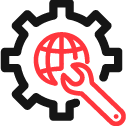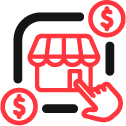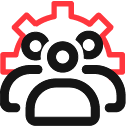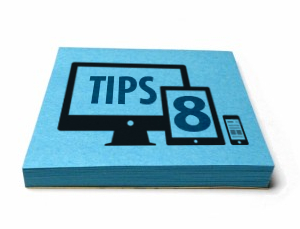In a world where modern technology continues to evolve pocket-sized computers, (i.e. smartphones and tablets) an ideal website definitely has to have a responsive theme that fits the screen resolution of any gadget.
Last April 21, Google launched another algorithm update which focuses on a website’s mobile-friendliness as a ranking signal. Say “hello” to the new and responsive WordPress themes! This trend lies under RWD (Responsive Web Design). The set-up is for the server to always send HTML code and CSS to alter automatically rendering of the page on a particular device.
If you’re a business owner, blogger, digital marketer, or web developer, this is for you. Stand out from the pack, and learn how to create a responsive and user-friendly website with these 8 helpful tips.
The 44PX x 44PX Dimension
Do you get frustrated when you click on a wrong icon because they’re too small? A poorly optimized website causes such infuriating experience. The ideal dimension for a clickable area on mobile phones is 44px x 44px, to ensure that the average human finger can accurately target the intended link or icon.
Mobile-First Design
Mobile-first design is a new web design methodology that has recently been developed to increase mobile traffic. It allows mobile users to have a great experience while browsing your website.
Test Responsive Design on as Many Mobile Devices as Possible
It’s very important to test your website on various mobile devices. There are plenty of existing mobile equalizers that simulate mobile experience. However, some of those only replicate your website’s display on a smaller screen.
Web Fonts for Quality Icons
Use web font icon collections such as FONT AWESOME. It allows web designers to display website icons as scalable vector graphics, instead of the traditional image sprites. Say goodbye to blurry and pixelated icons that deteriorate the whole design of your website.
Responsive Navigation
Having an effective navigation system is an important part of a successfully responsive website. Search for “Responsive Navigation” on Google to view collections of guaranteed responsive navigation systems. The recent and most popular feature is an off-canvas, which resembles the menus of mobile operating systems.
Use HTML5 Input Type
HTML5 offers a new range of input type tags that make websites mobile-user friendly. For example, the type=”tel” input will activate the user’s number keypad when pressed. See? No sweat.
Remove Default Zoom
A fully scaled out website in a small screen is an intimidating experience in mobile browsing. The Viewport Meta Tag is a special tag that could be attached into the document header. This will remove the zoom functionality to avoid users from resizing the layout.
Keypad and Touch-Screen Friendly Designs
It’s nearly out with keypad phones, and in with touch-screen ones. If you’re a web developer, consider creating drop down menus, using margin indents, and increasing the size of navigation links in order for users to make your website responsive to both types of mobile device.
Why switch to responsive websites?
- It doesn’t require much when maintaining multiple pages for the same content
- It reduces website loading time, because there’s no need to redirect for a device-optimized view
- It assists Google algorithm to precisely assign indexing properties to the page, instead of signaling the existence of corresponding pages.
- It makes it easier for users to share and link your content.
- It saves resources and keeps the content fresh when Googlebot crawls the website.
Ensure your business’ success by obtaining these mobile-friendly characteristics. Hire the best website development service and get your site up and running.
Sources:
Photo from Pixabay.com
searchenginejournal.com, developers.google.com, wptavern.com, penthouse-magic.com, hongkiat.com